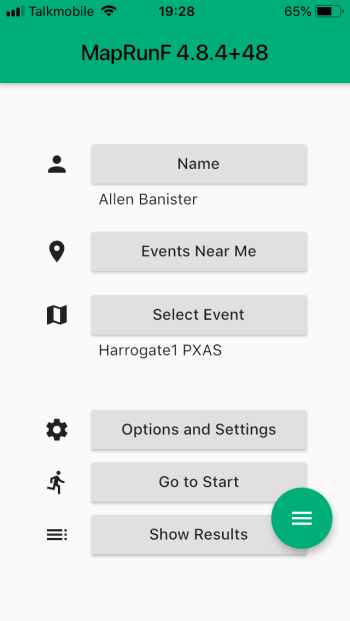Lone Orienteer Challenge
As promised, after (or during) the mental challenge, comes the physical one.
There is a great App / Method of orienteering by GPS that has been set up in Australia by Peter Effeney called Maprunners.
Website: http://maprunners.weebly.com/
Here is what you need to do – if the course looks familiar by the way, I have used Mark’s Duchy Lamp-O (hope you don’t mind).
- Print off a copy of the map from here Harrogate1-Maprun
- Download the MaprunF App from your app store – available for both Android and iPhone. Not the “Maprun” one, but the F version is the recommended one.
- The start and finish are the entrance to Valley Gardens.
- Get ready to run…….before you get to the Valley Gardens entrance, load the course on the app. You can do this at home.a) Open the MaprunF app on your phone – the home screen is shown below.
b) You can try “Events near me”, if you are in Harrogate – look for Harrogate1 PXAS as shown below.
c) If you don’t see that then use:
– “Select Event”
– Choose “UK”
– then “North Yorkshire” – you will see available events, currently only this one. - Click on “Go to Start”, the course map will show, as will the start and finish symbols at Valley Gardens.
Make your way there, when you get within 5m or so of the entrance your phone will ding and the timer will start. - Choose your own route and run past all the control sites – they are still lampposts.
At each one, your phone will vibrate and ding, and a banner will pop up on the screen to show which control you have “punched” – this is done by comparing your GPS location to the one programmed in the course. It will also show the elapsed time and number of controls you have collected. - When you have collected them all, head for the Start/Finish and the timer will stop.
- This is a “scatter” event, not a score event – there is no time limit, the challenge is to get round them all as quickly as you can.So get out there and have a go, your results, order of collection and split times will be available to view; you can also upload your route and it will be shown in Routegadget.
Future events may be in a different format, but please give this a go and get a feel for the technique. - Please upload your route when you have finished – even if you don’t do them all. There are a couple already uploaded, and you can do a mass start on Routegadget. Website to view the results:
Maprunners Results
Click on one of the tracks, highlight the people you want to watch, then click on “load animation” and start it.. have fun.
Most Important: this Maprun event has been set up so you can get some exercise, individual competition and enjoyment at this testing time; without the need to meet up with anyone.
Currently the government is allowing this, provided you keep within the social distancing guidelines.
Please keep in touch with the latest government guidelines, as this could change – published before the full lockdown announcement, this course is still available if you want a go.
Do let us have some feedback – did you enjoy it, would you prefer a score type event? – feedback to allenb@claro-orienteering.org.uk, or reply to the social media posts. Enjoy.