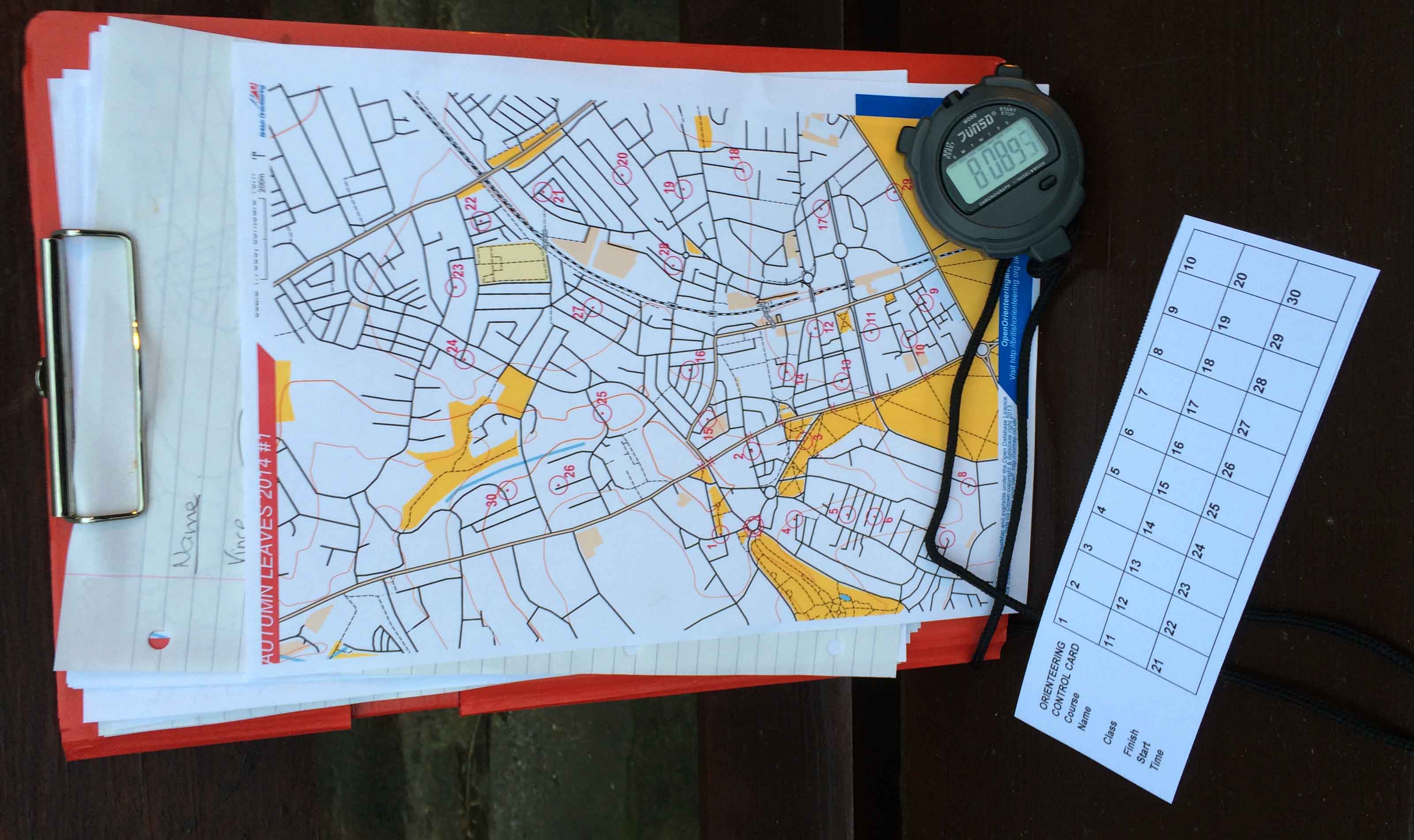
How to plan a Street-O event
Last update – January 2023
These instructions describe how to plan a Claro Street-O event using the Open Orienteering Map (OOM) website. They are based on work done by Chris Dicken (thanks Chris!). OOM has come a long way and you should be able to do what you need to just using this site. The idea is to be able to plan an event remotely with the minimum of effort.
The latest documentation for setting up a MapRun/Lampo course is available here
Do not spend too much time fussing over your planning or issues with the software. Help is available – contact the committee and we will find you a mentor or ask Quentin Harding (Quentin.harding62@gmail.com) if its a minor issue.
MapRun allows any control sites to be used but lampposts are recommended and can be seen at this North Yorkshire County Council website:
https://myaccount.northyorks.gov.uk/streetlight.
This link has been known to change without warning so if it does not work or you cannot find it later, the way in as as follows:
1. Go to NYCC Home Page
2. Go to Transport & Streets
3. Click on “Report a street light problem”
4. Click on “Tell us about a street light issue anonymously”
5. Click “Continue”
6. Choose “Map View“ or “Satellite View” and zoom in as needed. Note the postcode/location search option.
All lampposts are shown as red or green dots (depending if they stay on all night). If you click on the dot you’ll get some info commencing with the lamp post number. Note that sometimes you have to click around the dot to get the data and not all data is complete – see FAQs below if so.
Be careful to locate the control as accurately as possible as it can be easy to get the lamppost wrong when they’re close together.
It should be added that every now and then the map goes offline or Is difficult to use. It is not you! Check with NYCC or the Club Fixtures Secretary.
Printing the Map.
Use CLAROprint. Contact Quentin Harding (Quentin.harding62@gmail.com). Quentin runs the Club printer. If you send him your .pdf with a note of the BO event reference number, he will do the printing for you. He needs reasonable notice to do this, so it is worth checking with him during the week before the event what he needs. Check number of entries on RaceSignup but print extra map.
For control cards, there may be some in the Lampo kit bag. You can print your own on the same waterproof paper or ask Quentin. You can download the template here.
Risk Assessment and Safety.
These events are registered British Orienteering events and we need a risk assessment (RA) to be done to comply with insurance terms. There is a template that you can download RA template.
Contact Richard Kirk (dickthelawyer@gmail.com) for any help and send the completed RA to Richard to sign off.
You should prepare notes for a Start Briefing – these should match up with the issues raised in the RA.
It is also necessary for the event details (venue and personnel) to be registered on the BOF website – Richard will normally have done this but please notify one of the committee if your event is not there.
Step 5 – On the Day.
You need to be at the start location ready to go by 6.15pm. You should be wearing hi-viz clothing. Be ready to record names and collect £4 per entry in respect of entries a on the day if any – see below for newly-adopted pre-payment arrangements. You can use this register if you like. The money goes to Linda (on the day if she is there!).
You should draw peoples’ attention to the Briefing Note on the reverse of their map, ensure that all are wearing hi-viz clothing (compulsory) and that any under 16s must stay with their parent(s). Hand out maps upside down. When ready, send them off and start the timer (best to use two if you can in case one fails). As they return, record the time, name and collect the card straight away.
Step 6 – Results. Using the collected control cards, complete the results template – see bottom of the page. Instructions are on the second page of the spreadsheet.
Entries. Entries are now done via RaceSignup where you can see who has entered. This is managed by the treasurer, Linda Kelly.
Money. You should have only a few entries on the day but ensure you have a float to deal with cash entries. An EoD is £4 (£3 plus £1 for a late entry) in cash or by credit/debit card. CLARO has a credit/debit card machine and associated hardware to take EoD fees cashlessly. Linda Kelly keeps this so you will need to liaise with her to have the use of it on the night
If Linda Kelly is at the event, then give her the cash entry takings, if any. If she is not then either:
- pay the amount in to the club account online (details below) if you have the capability and email details to the treasurer.
- pay in cash to the club account at any Lloyds Bank branch and email details to the treasurer.
- if the above is not possible, retain the takings until a handover can be arranged, with a note of event date, location, BO event or activity number and amount.
Club account details:
Claro Orienteering Club
Sort code: 30 93 91
Account No: 00419108
Reference: BO Event or Activity No and name of area
(The BO number is important – you can find it on the BO events calendar)
Job done! Put your feet up.
Frequently Asked Questions
What do I do if the lamppost numbers are not available on the council website?
Three options:
- You could go out and check on the ground if you have time, but do not feel obliged to. These events should be minimal effort.
- Leave it blank and let the competitors tell you. If there is not a clear majority you might have to check or make a unilateral decision.
- Use a different lamppost!
I won’t be able to check the map or the controls. Is this OK? – Basically, yes. By all means check if you want to or have the time, but don’t feel obliged to. Simply state in the briefing at the start that you have not checked them, so any errors in controls or map detail are the same for all. This is not the National Championships.
I have identified some changes that I want to put on the map. How do I do updates?
There are several options, some harder than others:
- You can sign up to OpenStreetMap.org, which is the open source project that the maps are produced from and once verified you can make edits and contribute. Note that you have to verify by email and that edits take a few days to appear. This is the best as the edits remain for others, but it will not be for everyone.
- You can ask Vince or someone else who is signed up to do the edits for you as above.
- You can edit the pdf image if you have the knowhow and capability (probably using Adobe software), but if you can do this perhaps you should consider option 1.
- You can load the pdf into OCAD if you have it and do the map edits on top of the background image and print from OCAD.
- You can print a paper copy, draw on it, then scan and print or colour photocopy.
- You can wish you never asked!
Can I use other software e.g. Purple Pen?
Absolutely. You can load the plain pdf map into Purple Pen and use that if you prefer. You might be prompted to install “GPL Ghostscript”, but this is very straightforward.
Downloads
- Lamp-O Planning
- Risk Assessment template
- Entry and result register
- Control Cards
- Example Pre Race Briefing Notes
- StreetO-Results-v4.0 (.xlsm format)
When asked, enable macros for it to work.
Alternative with reduced function StreetO Results v4.0 (xls format)
